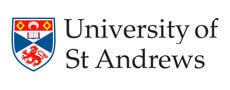Your UCAS Application
UCAS Application Help for International Students
Almost all students wishing to study an undergraduate degree in the UK need to apply through UCAS, the Universities and Colleges Admissions Service.
Students can select five universities per application and must also supply a personal statement. Once you have submiited your UCAS application, universities will consider your offer before informing you of their response.
As an official UCAS centre, SI-UK will provide you with free, independent advice on how to submit a high quality UCAS application. It is vital you understand the UCAS application process fully and choose the right institutions to apply to. SI-UK will:
- Introduce schools and courses
- Help you decide on five UK universities and courses to apply to
- Create your UCAS application
- Review and edit your personal statement
- Add a reference to UCAS and send your application
- Fully track your application once in the UCAS database
2020 UCAS Deadlines
There are many different UCAS application deadlines depending on what course and levelyou wish to study. For EU students applying to the majority of courses, the 15th January is when all applications must be submitted. Non-EU students can still submit their application up to the 30th June.
UCAS Extra
If you received no offers from your five UCAS choices or changed your mind about which courses and institutions you wish to apply to, UCAS Extra allows you to add another choice to your application. UCAS Extra opens each February and lasts until July. If you still do not have an offer after the July deadline, you are eligible to enter UCAS Clearing.
UCAS Clearing
UCAS Clearing is for students who are unable to secure an offer from a UK university for three main reasons:
- They applied after the June 30th deadline
- Exam results fell short of conditional offer requirements
- No offers were received, or no offers were accepted
Track your UCAS Application with SI-UK
SI-UK can track your UCAS application by entering the buzzword ‘UKApplication9’ when applying. Follow these simple steps to link your application to SI-UK.
- Register on the UCAS website to be provided with a username and password.
- Click ‘Link your application to your school, college or organisation’ and enter the buzzword ‘UKApplication10’ when asked ‘How are you applying?’
- When asked ‘Which centre’, enter ‘Study International’. When asked ‘Is this correct?’, click ‘Yes’.
- When requested, verify your email address and ensure your details are correct.
- Check the email you received from UCAS and enter the code you are given. Click ‘Verify email’.
- Once verified, begin filling in your application.




 My consultant was very helpful and motivating. She helped me every step of the way, even when the deadline was so close. I feel I could not have done it without her. I'd highly recommend this service to any and all of my many friends interested.
My consultant was very helpful and motivating. She helped me every step of the way, even when the deadline was so close. I feel I could not have done it without her. I'd highly recommend this service to any and all of my many friends interested.